128GB Photo Stick for iPhone 15/16, USB Flash Drive with Lightning & USB-C Ports, External Memory Storage for iPhone iPad Android - Perfect for Photo Backup, File Transfer and Extra Storage on the Go
Free shipping on all orders over $50
7-15 days international
25 people viewing this product right now!
30-day free returns
Secure checkout
54719741
Description
Photo Stick For iPhone 15 Series Apple MFi Certified Photo Stick Apple MFi Certified Photo Stick Apple MFi Certified Photo Stick Auto Backup Data Cube Auto Backup Data Cube Add to Cart Add to Cart Add to Cart Add to Cart Buying Options Buying Options Customer Reviews 4.3 out of 5 stars 422 4.2 out of 5 stars 17,581 4.2 out of 5 stars 1,444 4.2 out of 5 stars 715 3.5 out of 5 stars 71 3.8 out of 5 stars 97 Price $42.99$42.99 $53.99$53.99 $56.79$56.79 $52.99$52.99 — no data — no data Lightning Connector no data ✓ ✓ ✓ no data no data USB C Connector ✓ no data ✓ ✓ no data ✓ USB 3.0 Connector ✓ ✓ ✓ no data ✓ no data iPhone 15 Series ✓ Needs USB C Adapter ✓ ✓ ✓ ✓ Backup Backup For iPhone 15 Series, iPad One Click Backup For iPhone iPad One Click Backup For iPhone iPad One Click Backup For iPhone iPad Auto Backup While Charging Auto Backup While Charging Capacity 128GB 128GB 128GB 128GB 128GB 128GB Compatibility iPhone 15 Series/iPad/Android/Mac/PC iPhone/iPad/Android/Mac/PC iPhone/iPad/Android/Mac/PC iPhone/iPad/Android/Mac/PC iPhone/iPad/Android/Mac/PC iPhone/iPad/Android/Mac/PC High Quality & Well Made iPhone Flash Drive This iPhone Storage Flah Drive has USB-C and USB 3.0 connectors.This dual connectors design allows you to connect the photo stick to a wide range of devices, including USB-C-enabled devices like laptops, smartphones, and tablets, as well as devices with standard USB Type-A ports. JSL JDTDC Photo Stick is well made and constructed of a soft brushed metal frame on a sleek rotating swivel that’s built to last. The metal finish not only looks stylish but also feels robust in hand. iPhone external storage come with small and compact design, making the iPhone usb memory incredibly portable. You can easily slip it into your pocket or attach it to your keychain, ensuring your essential files are always within arm's reach. Memory stick for iPhone is a must-have gadget for anyone who values efficiency and peace of mind in their digital life! Photos Stick Support the Latest iPhone 15/iPhone 15 Plus/iPhone 15 Pro/iPhone 15 Pro Max with USB C Port.Support the Latest iOS Version. Strong Function One Click Backup Photos & VideosShooting Videos/PhotosFile Management and TransmissionContacts Backup and Restore One Click Backup for iPhone Photos and Videos - Tech Gadget to Back Up Pictures on iPhone Pretty simple and intuitive to use. For iPhone/iPad requires JD Drive software download. Easy Photo Backup: Our iPhone 15 photo sticks offer a convenient way to back up and transfer photos and videos from your devices. Simply connect the USB-C end of the iPhone backup stick to your iPhone/iPad, and use the JD Drive app to initiate the backup process. iPhone Backup Storage enables you to free up storage space on your device while keeping your precious memories securely stored. Photo sticks offer a simple and convenient way to back up and store your photos and videos. Just a single click, you can backup your files from your devices to the iPhone usb photo stick, ensuring that your memories are safely stored and easily accessible. Backup and Restore: iPhone usb flash drives often come with backup and restore features, allowing you to create backups of your device's important data and restore it if needed. This provides an added layer of data protection and peace of mind. User-Friendly: This photo stick is incredibly easy to use — all you need is your iPhone or iPad and the free app for iOS devices. Effortlessly back up your precious memories with the JSL JDTDC Photo Stick USB Flash Drive Memory Stick Album. With its multi-device compatibility, it's perfect for anyone who wants to keep their photos, videos, and contacts secure. Cost-Effective Storage Solution For Creastors & Individuals In a world where monthly subscriptions for services like Google Photos can add up, our iPhone flash drive photo stick offers a cost-effective solution for creators and individuals seeking efficient storage options. Great little iPhone thumb drive to save photos and videos without paying monthly fees for storage. This little gadget iphone for thumb drive can solve “Your iCloud storage is full” problem.Photo Backup Stick iPhone is a must have accessory for iPhone users who take a lot of photos while on vacation. The automatic backup process is seamless. An excellent way to backup and store your vacation photos and videos when your iCloud storage is limited and fills up quickly. After photos and videos have backed up to the iPhone usb drive, the iPhone usb stick works just like a regular flash drive where you can view and transfer photos and videos to a PC or Mac. It’s that easy. Photo sticks come in various storage capacities, ranging from 128GB 256GB 512GB of storage space. This allows you to choose a size that fits your needs, whether you want to store a small collection of photos or a vast library of multimedia files. This iPhone memory stick offers plenty of space to store all your essential data. A Great Way to Extend an iPhone's Memory! iPhone storage flash drive are designed to be compact and lightweight, making them highly portable. You can easily carry iPhone flash drive photo stick in your pocket, bag, or keychain, allowing you to have your photo storage solution readily available wherever you go. You do need to download the free JD Drive app on your mobile device to use it. Easy to transfer iPhone photos and videos to iPhone USB thumb drive or store directly from the camera to iPhone flash memory on the go. This is a must-have for anyone transferring data to/from an iOS device. Easily share all of those precious memories with everyone around you, and not worry that you will lose them. Whether it's moving hefty media files or backing up important documents, this iPad usb c flash drive delivers unrivaled performance. This iPhone Photo Storage Memory Stick is a game-changer for anyone who values their time and appreciates the convenience of swift data transfers. Media Formats Supported: Photo: HEIC,GIF,NEF,JPEG,JPG,PNG,TIFF,TIF,BMP Music: MP3,WAV,M4A,AIFF,AC3,AAC,CAF Video: MP4,MOV,VOB,WMV,RMVB,AVI,MKV,FLV,3GP,MPG,4K-MP4,3G2,DIVX,M4V Document: DOC,XLS,PPT,PDF,TXT,HTML,RIF,Keynote,PPTX,VCF,Pages,Nubmers NOTE: For iOS 11 or above and iPhone 7 or above devices, the default photos or videos format is HEIC, HEVC or MOV, these are only read by iOS or Mac system devices. This iPhone Photo Transfer Stick remains the original information in the backup or tranfer, will not change any information such as Format, shooting time or size. But these format may not be supported by Windows computers, please install the associated viewer or player on Windows computers to view. Great For Transferring Files from Phone to Computer Dual USB Connector Compatibility:photo sticks feature both a USB-C connector and a USB 3.0 connector. This dual compatibility allows you to connect the iphone photo memory stick to a wide range of devices, including USB-C-enabled devices like laptops, smartphones, and tablets, as well as devices with standard USB 3.0 ports.You Don’t have to use Any app e on PC and Android. Photo sticks are compatible with various operating systems, including Windows, macOS, Android, and iOS. Whether you're using a computer, laptop, smartphone, or tablet, you can easily connect and transfer data between devices without compatibility issues. Future-Proofing: With the increasing prevalence of Type-C ports on modern devices, this flash drive ensures seamless compatibility across a wide range of laptops, smartphones, and tablets. Dual USB C and UBS 3.0 Flash Drive iPhone External Memory is compatible with: 1). iPhone Model:(Requires iOS 9.0 or later) iPhone 15/ iPhone 15 Plus/ iPhone 15 Pro/ iPhone 15 Pro Max 2). iPad Model:(Requires iPadOS 9.0 or later) iPad Pro 12.9-in. (6/5/4/3)iPad Pro 11-in. (3 generation)/ iPad Pro 10.5‑in./ iPad Pro 9.7‑in/iPad Air 5/4 iPad 10/ iPad Mini6 3). MacBook & iMac Model:(Requires macOS 11.0 or later) MacBook Air Series/ MacBook Pro Series/ iMac Series/ Mac mini/ Mac Pro 4). USB-C Android Phone with USB C: Samsung Galaxy, Nokia, OnePlus, Motorola, TCL, Google. ect USB-C Phone with OTG function. Plug and Play USB C Flash Drive For Android Phone On Android (with Type-C connector and OTG function) you can use android photo sticks like a normal flash drive --->No need to install any app, No One-Click Backup function In the Android phone it’s just a standard memory disk so just use your file manager of choice to copy files to it and then unmount the stick before physically removing. The transfer is very fast! How to connect usb c memory stick to Android? 1. Method 1: Connect USB-C thumb drive to your Android phone. Go to “My Files”---> You can see there is a “USB Storage1” icon. 2. Method 2: Plug the USB-C memory stick into your Android phone and swipe your finger down on the phone's home screen to display "USB storage1" connected on the notification panel. 3. Then you can Click “Copy” or “Move” to select the files you want to transfer. Above/below you will see "Paste Here". Once you do that, your files will be copied or moved to that folder. This iPhone Storage USB flash drive lets you move data easily between your OTG-enabled Android phones or tablets to your laptops, PCs or Mac computers. ***********NOTE********** After using the photo stick, please make sure to turn off the apps related to the iphone flash drive, and then unplug the usb flash drive gently, so that the the usb flash drive will not be damaged.Before removing the drive from the PC,Please do a right click and clicked on Eject to minimize the disturbance to the drive during the drive removal operation.The photo stick system Defaulted Format is exFAT. For a better experience, please remove protective cases if necessary before using photo stick for iPhone.Limited by DRM (Digital Rights Management), It cannot transfer Music or Video files in iTunes or downloaded by the 3rd APP to this iPhone external storage.
Features
iPhone 16 15 USB C Photo Stick iPhone USB C flash drive is mainly designed for the iPhone 15 Series and features USB-C and USB 3.0 connectors. Compatible with iPhone 16/15 Series, iPad, Android, Mac, Windows, it allows easy data transfer between devices.
One Click Backup For iPhone iPad, Requires download of JD Drive app to use. This photo stick lets you back up photos/videos/contacts with one click. Just plug it into your iPhone or iPad to easily transfer and free up storage. No internet or WiFi needed.
iPhone External Storage iPhone flash drive offers expanded storage, letting you store and access files, photos, videos directly from the drive, frees up space, providing a cost-effective solution for creators and anyone with extensive media.
Plug & Play Photo stick for Android PC This photo stick is Plug & Play for Android PC quick data transfer with no app needed. Connect the usb c photo stick to your phone, it's recognized as external storage, allowing easy file access and management.
Secure Data & Great iPhone Memory iPhone usb c memory offer encryption to protect your data with password security. Your photos, videos remain private even if the stick is lost or stolen. Data is physically stored directly on the USB stick, not in an app
Compatible Devices JD Drive app required (except for Android/PC/Mac devices). Available for download from the App Store. iOS 9.0 or Later required. | Android device requires USB-C port & OTG support | Support iPhone 16/15 Series/iPad/Android (USB-C port)
Note This iPhone USB drive only has USB-C & USB 3.0 connectors. To use this photo stick with an iPhone that has a Lightning port, you will need a USB-C to Lightning male adapter (Adapter not included).